Migrating InfluxDB v2 to v3 using Quix
In this tutorial you learn how to migrate your data from InfluxDB v2 to InfluxDB v3 using Quix.
Important
This assumes you have an existing InfluxDB v2 with data you want to migrate. However, there is an optional step which shows you how to install InfluxDB v2 locally, and write some test data to it. You can then use this to complete the tutorial.
Technologies used
Getting help
If you need any assistance while following the tutorial, we're here to help in the Quix Community.
Prerequisites
To complete this tutorial you'll need to:
- Get a Quix Cloud account.
Start for free
Book a session with us to start for free.
We will create a time-limited free account for you, and our experts will help you get started with your specific use case.
- InfluxDB v2 (Cloud or self-hosted)
- InfluxDB v3 Cloud
Tip
Completing the InfluxDB quickstart before embarking on this tutorial is not essential, but is highly recommended.
GitHub repository
There is a GitHub repository, containing all the code for this template project.
The pipeline
Here's the pipeline you build:
The parts of the tutorial
This tutorial is divided up into several parts, to make it a more manageable learning experience. The parts are summarized here:
-
Install InfluxDB v2 - in this optional step you install InfluxDB v2 locally. If you already have an InfluxDB v2 installation, you can use that instead. If you'd rather just test things out locally first, the follow this step.
-
Create the project - create a project in Quix Cloud. You learn how to create the complete pipeline in this tutorial, but you can also fork the project or clone the project.
-
Add an InfluxDB v2 source - assuming you are building the pipeline yourself, you add a Quix InfluxDB source connector to your pipeline. This is used to get data into a Quix topic.
-
Add an InfluxDB v3 destination - you add a Quix InfluxDB destination connector to your pipeline. This enables you to publish data from Quix to InfluxDB v3. You then query your InfluxDB v3 database to ensure the data has been migrated correctly.
-
Summary - conclusion and next steps.
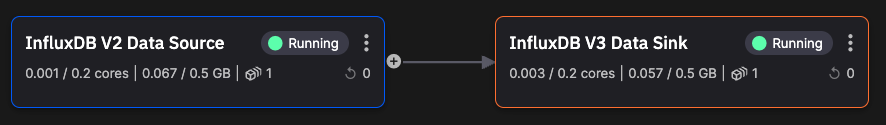
.png)