State management
When deploying a service, enabling state management enables the service to maintain its state between restarts by creating a storage area for data and files, ensuring persistence across service restarts.
Enabling state management
Enable state management during service deployment if your code relies on state or expects files to persist across restarts:
Enabling state creates a state folder that can be accessed by your code.
Important
Note that data stored in this area is retained between service restarts and is shared between all replicas of the service, but it is not available globally to other services.
Storing files in the state folder
You can use this state folder as a place to download and store model and other files.
Note
While the state folder is not visible in the UI, it is still available for use.
For example, the following code downloads a model file to the state folder. It subsequently loads the model file from the state folder when needed:
import requests
model = requests.get('https://acme.com/models/model1.dat')
f = open('./state/model1.dat', 'wb')
f.write(model)
f.close()
...
f = open('./state/model1.dat', 'rb')
...
The model can be modified at run time, and its state is preserved between service restarts.
Note
There is a 100GB storage limit for the state management storage area.
Using state from Quix Streams
If you have enabled state management for a service, then you can also use the state management features of Quix Streams in that service. This enables you to store and retrieve data in various formats, and retain that state between service restarts. See the Quix Streams documentation for further details.
Running Quix Streams locally
If you are running Quix Streams locally, rather than using it as part of a deployed service in the cloud, then the state folder is created automatically for you when you use state management features of the library. For example, if you ran the following code locally:
from quixstreams import Application, State
from dotenv import load_dotenv
def count_messages(value: dict, state: State):
total = state.get('total', default=0)
print('total: --> ', total)
total += 1
state.set('total', total)
return {**value, 'total': total}
load_dotenv()
app = Application()
topic = app.topic('cpu-load')
sdf = app.dataframe(topic)
sdf = sdf.apply(count_messages, stateful=True)
app.run(sdf)
Then you would see the state folder is created locally, and you receive a logging message such as:
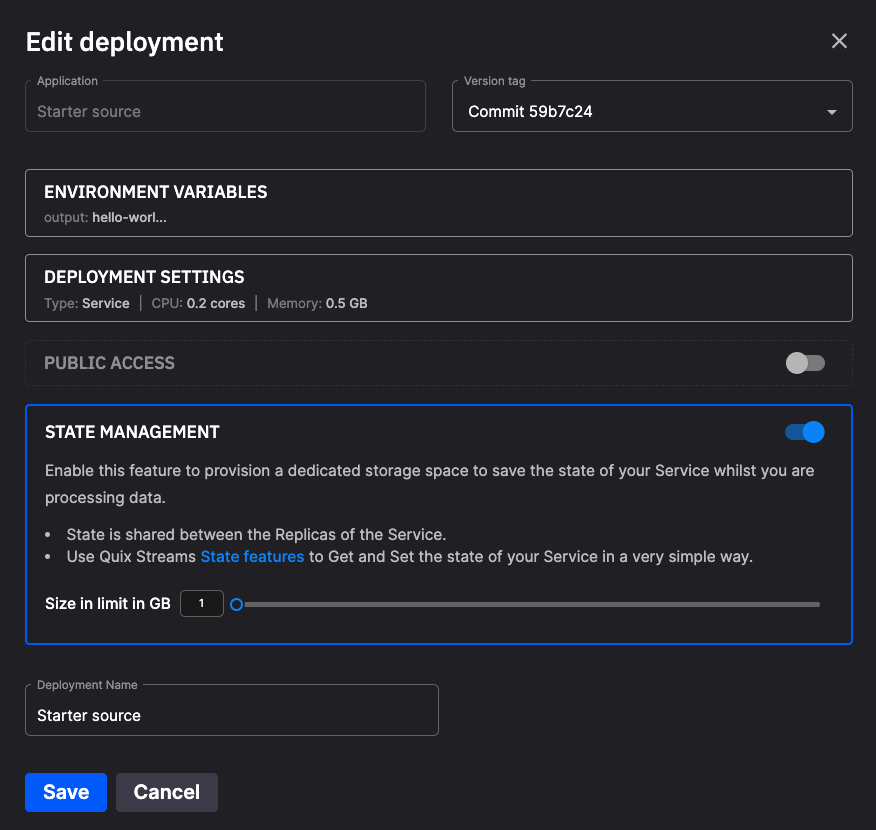
.png)