Monitor experiments from anywhere
Live stream measurement data from tests, letting engineers instantly analyze results and validate models. No more waiting for an emailed CSV and post-processing datasets.
Quix automates the laborious and difficult work involved in R&D data analysis so your team can work faster.
Store your test data in a single repository and find historical test results in seconds. Build and run custom analysis tools. Automatically generate reports and trigger sequential test runs. All in one platform.
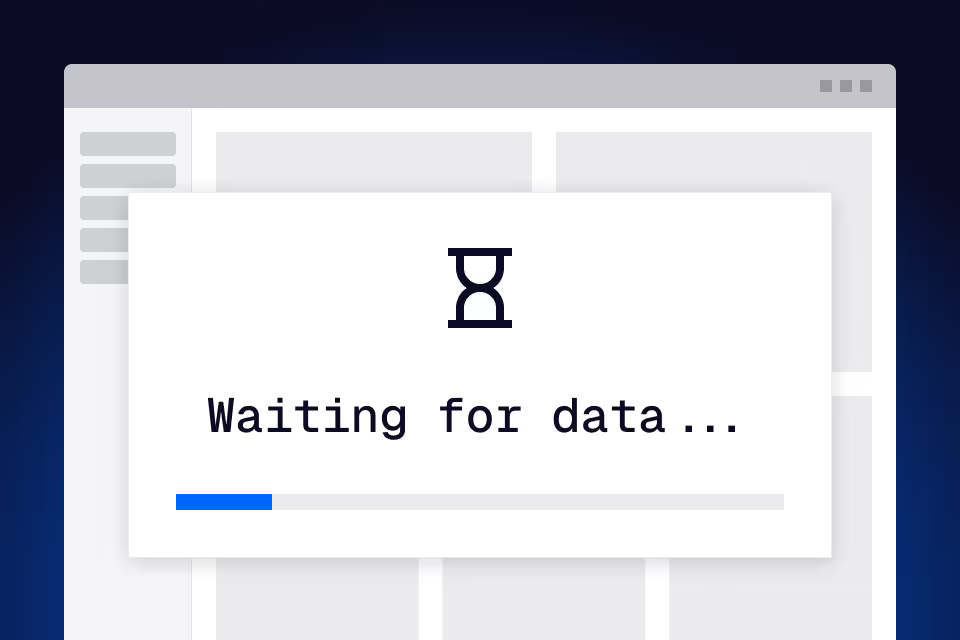
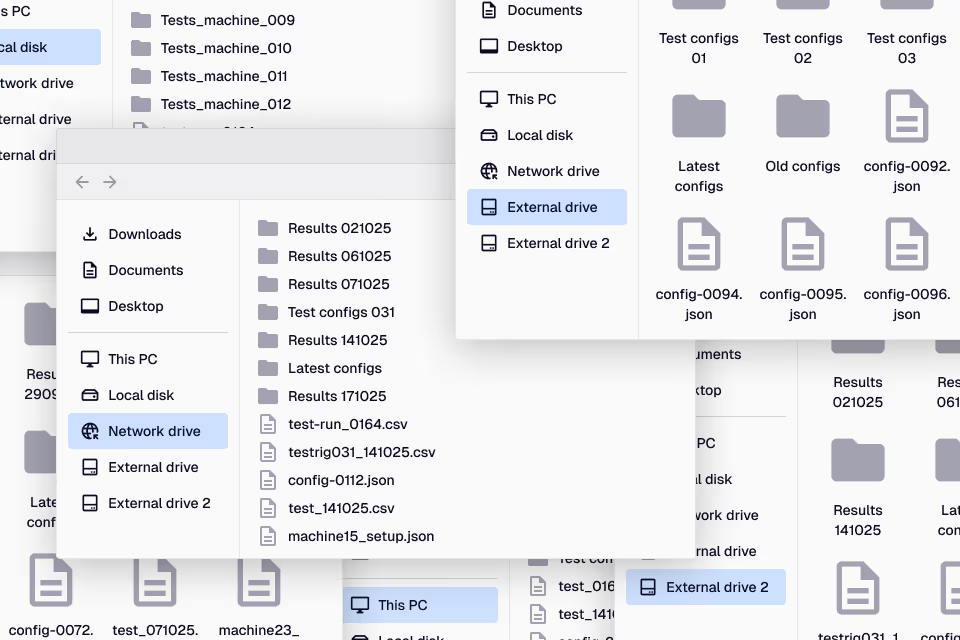
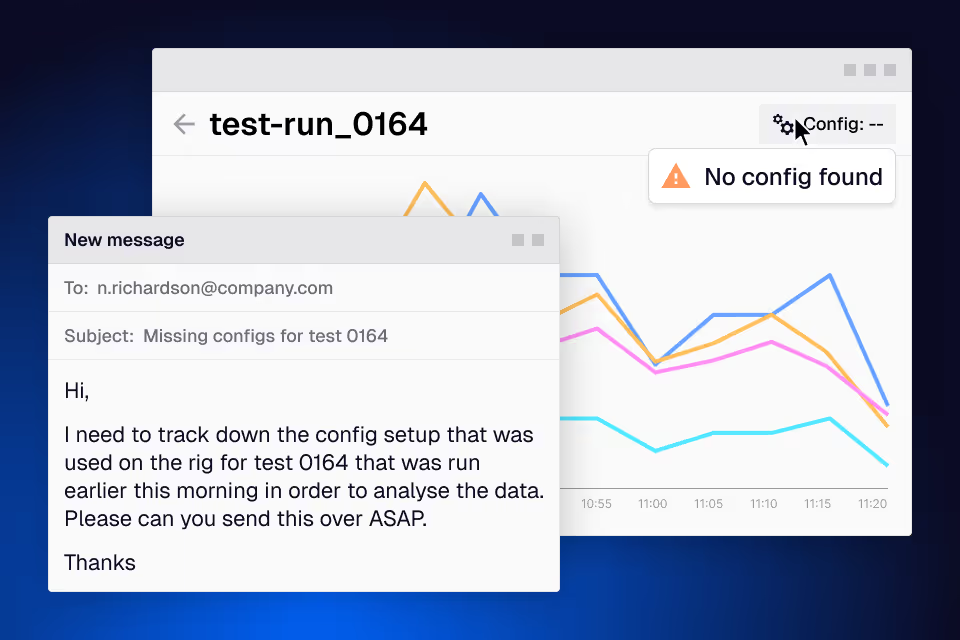
Live stream measurement data from tests, letting engineers instantly analyze results and validate models. No more waiting for an emailed CSV and post-processing datasets.
All measurement data is automatically tagged and indexed with metadata before it’s stored, ensuring complete visibility and traceability across the development cycle.

Bring scattered data from laptops and network drives into a single source of truth that connects your workflows and provides transparency to your teams.
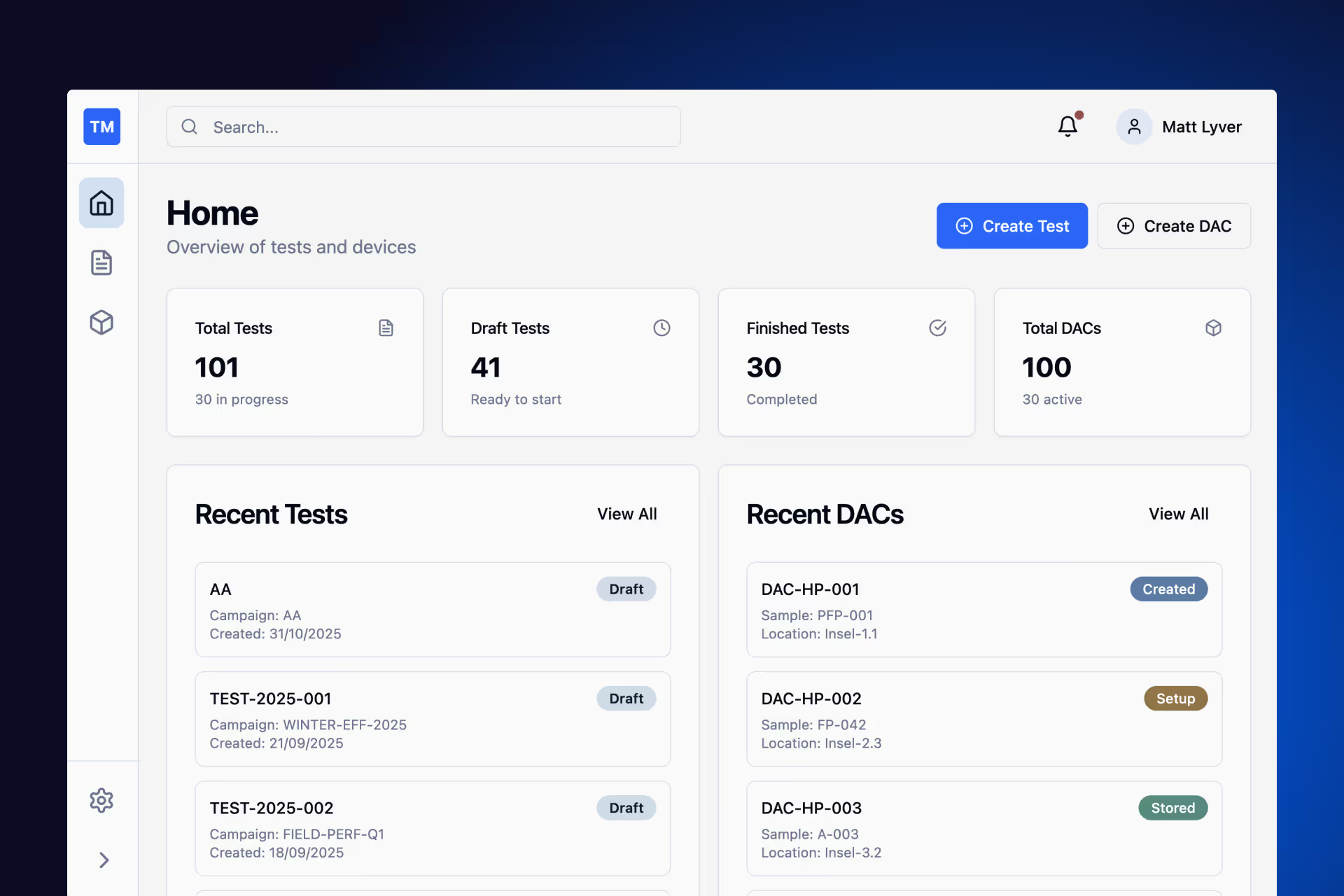
Engineers can easily access data to run analysis, build dashboards, or develop custom applications on their own, without vendor lock-in.




.svg)
Quix becomes the single source of truth for all of your configuration changes across the development lifecycle. We integrate configuration data from the different systems where your raw configuration and metadata lives - such as file systems, PLM (Product Lifecycle Management) systems, and databases - consolidating it into one unified source of truth. You can use our API (Application Programming Interface) or data ingestion pipelines to pull configuration data from these external systems into Quix. Our solution provides a comprehensive log that tracks how configuration metadata has changed over time and links it to all of your test runs, giving you complete traceability across the development lifecycle. This means you have one place to see the full history of configuration changes and their impact on testing, even though the raw data may originate from multiple systems.
Quix provides an API and data ingestion pipelines that integrate configuration metadata from your various systems (PLM, file systems, databases) into a unified configuration store. As a single source of truth, Quix then automatically indexes and tags your time-series measurement data with the relevant configuration information. When configuration changes occur, our system broadcasts updates that can be consumed by downstream processes. Your measurement data is ingested and pre-processed normally with a normalization service and another service which performs metadata enrichment. It looks for the configuration change events and tags the measurement data in real-time. This capability can be used for both measurement data tagging and dynamically modifying the parameters of any model running in Quix.
Yes. We have ready-to-run templates for MATLAB and Simulink integration. You can run MATLAB models, Simulink models (full runtime or runtime-only), and we have Simulink HTTP and MQTT data source connectors. Our system handles the complexity of dockerizing MATLAB code and running it at scale in Kubernetes. We also provide helpers for micro-batching data to your models and converting between formats. You just build your MATLAB function, and we handle the deployment and orchestration.
Absolutely. While we have pre-built connectors for common systems (MATLAB, Simulink, LabVIEW, FMI, etc.), we actively build new connectors as customers need them. If you're willing to let us make it a public connector that other customers can use, we'll often build it free of charge. For proprietary integrations specific to your IP, we can build them as professional services. We also have an AI-assisted workflow that makes self-building data integrations quite efficient.
No. While Quix uses Kafka under the hood for the data layer, you don't need to know or manage Kafka. We've abstracted it away with Quix Streams, making it much easier to use. You can also build solutions without Kafka - just using databases and services for data processing. For batch/offload data (not just streaming), Quix works perfectly fine. You have complete flexibility in your architecture.
Yes. We support three deployment models:
Most customers choose BYOC for the best balance of security, cost-efficiency, and managed service benefits.
For BYOC deployments, you provision a Kubernetes cluster (like Azure AKS - Azure Kubernetes Service) to our specifications and give Quix root access to orchestrate it. We handle everything else - all the services, containers, ingresses, and PVCs. It runs as Docker containers in Kubernetes. You stay hands-off while we manage the infrastructure. For SaaS deployments, you don't need to provide anything - we handle it all.
We're not just a software vendor - we act as domain experts and strategic partners. Most customers have weekly update calls that turn into "technological ideation sessions" where we help solve problems together. You get direct access to our team (not ticket systems), and we bring Formula 1 and high-performance engineering experience that reduces your explanation burden. Many customers describe it as "not feeling like a supplier-client relationship" but rather a genuine technological partnership. We understand your world because we've lived it.
Yes. We typically run 1-3 month POC projects where we help build your first implementation. It's fully hands-on - we stand up the platform, develop the initial pipelines, and deliver working solutions that deliver quantified business outcomes. This proves the value to your business while giving you an easy exit if it's not the right fit. We also offer a developer subscription for teams who want to trial independently. No long-term commitments required during evaluation.
We're five years old and raised $20m. We've experienced 400% growth this year and are in production with three Formula 1 teams plus major industrial companies. The software stack is mature and battle-tested in demanding environments. We're financially healthy and growing rapidly, with strong backing and a clear trajectory. Many customers had this same concern initially but found our track record and growth gave them confidence.
This is a valid governance concern. While we provide flexibility for engineers, Quix also gives you control. You can create standard templates that all teams must use, enforce business standards, set permissions, and control what environments engineers can access. The platform is flexible within the guardrails you define. Think of it as "flexible for engineers, governed for managers." You get both autonomy and control.
Quix implements industry best practice information security management systems, ensuring best practices are followed for technical, legal, and administrative handling of data. We are currently accredited to ISO 27001 and we are in progress with SOC 2 compliance. These standards apply whether you're using our fully managed service or self-hosted software, ensuring consistent security practices across all deployment models.
This depends on the product tier you're using:
For customers with critical requirements around data security and sovereignty, we offer an Enterprise BYOC (Bring Your Own Cloud) hosting solution where the Quix software is installed in your private infrastructure with your custom networking configurations.
Timeline depends on your approach and complexity. Single test data solutions can be built in days using our templates and developer trial. More comprehensive implementations follow this pattern:
One Formula 1 team had someone contact us within their first week on the job, ran a POC within a month, and had visible progress quickly. Speed to value is a key advantage - you start solving your actual business problems immediately rather than spending months on infrastructure setup.
Yes, both. Many customers use Quix for batch pipelines alongside live telemetry. For example, it's common to build an offload ingestion pipeline for data dumps from rigs or aircraft, then process and analyze it the same way as live data. You can also use Quix for offline analytics. We provide tools to host databases and applications so engineers can build and run big data analytics, machine learning, or AI (Artificial Intelligence) workloads.
Quix provides containerized application hosting where you can deploy visualization tools like Grafana, Streamlit, or custom front-ends. Grafana is the most common choice - it's easy to build dashboards showing your equipment, process flows, and real-time variables. You can create custom visualizations showing reactors, equipment diagrams, pressure/temperature displays - whatever you need. We handle the hosting and infrastructure while you build the views that matter to your team.
All your code is 100% open to you - we use standard technologies (Python, Docker, Kubernetes, Kafka). Your applications are in Git repositories you control. The connectors and applications are open source, and you can fork and customize anything. The only proprietary piece is our SaaS control plane (the platform services that orchestrate everything). Your data stays in your databases, your code stays in your repos. We've designed Quix to avoid lock-in - if you wanted to take the code and run it yourself, you could (though most find our managed service more valuable).
Very flexible. We typically run collaborative POCs where we work with your team to understand your data and architect the right structure. We help integrate your data sources, build normalization pipelines, and create the folder structures and indexing that make sense for your use case. We'll either guide you through it or build it ourselves, depending on your preferences. The goal is to get you from messy, disconnected data to organized, analytics-ready datasets quickly. We've done this dozens of times across different industries.
Three key differences:
As one customer said: "There was so much I was going to need to do just to get started that the timescales were not compatible with just me working on the project. I knew that I could get rid of that initial months of work by using Quix."